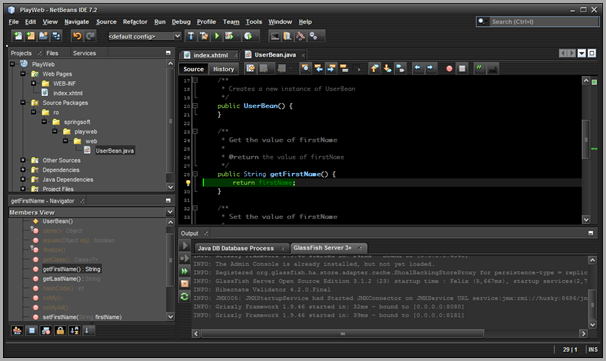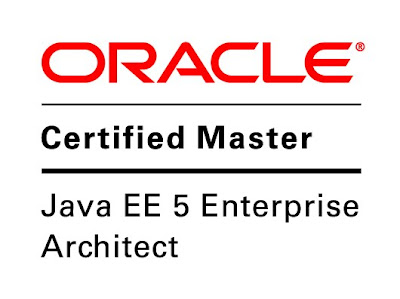1:
2: function initCaps() { 3: $('#password').CreateBubblePopup({ 4: innerHtml : w_msg,
5: manageMouseEvents : false,
6: innerHtmlStyle : { 7: color : '#ffffdf',
8: 'text-align' : 'center'
9: },
10: position: 'left',
11: alwaysVisible: true,
12: dropShadow: true,
13: themeName : 'all-blue',
14: themePath: '../img/jquerybubblepopup-theme'
15:
16: });
17: $('#password111').CreateBubblePopup({ 18: innerHtml : w_msg,
19: manageMouseEvents : false,
20: innerHtmlStyle : { 21: color : '#ffffdf',
22: 'text-align' : 'center'
23: },
24: position: 'right',
25: alwaysVisible: true,
26: dropShadow: true,
27: themeName : 'all-blue',
28: themePath: '../img/jquerybubblepopup-theme',
29: });
30: $('#old_password, #new_password, #confirm_password, #google_password, #imap_password').CreateBubblePopup({ 31: innerHtml : w_msg,
32: manageMouseEvents : false,
33: innerHtmlStyle : { 34: color : '#ffffdf',
35: 'text-align' : 'center'
36: },
37: position: 'top',
38: alwaysVisible: true,
39: dropShadow: true,
40: themeName : 'all-blue',
41: themePath: '../img/jquerybubblepopup-theme',
42: });
43:
44: $('#google_password, #imap_password').CreateBubblePopup({ 45: innerHtml : w_msg,
46: manageMouseEvents : false,
47: innerHtmlStyle : { 48: color : '#ffffdf',
49: 'text-align' : 'center'
50: },
51: position: 'right',
52: alwaysVisible: true,
53: dropShadow: true,
54: themeName : 'all-blue',
55: themePath: '../img/jquerybubblepopup-theme',
56: });
57:
58: $(':password').focusout(function(){ 59: $(':password').UnfreezeAllBubblePopups(); 60: $(':password').HideAllBubblePopups(); 61:
62:
63: });
64: $('.w_close').click(function(){ 65: $(':password').UnfreezeAllBubblePopups(); 66: $(':password').HideAllBubblePopups(); 67: });
68:
69:
70: }
71:
72: var capslock = { 73: init : function() { 74: if(!document.getElementsByTagName) { 75: return;
76: }
77: // Find all password fields in the page, and set a keypress event on them
78: var inps = document.getElementsByTagName("input"); 79: for(var i = 0, l = inps.length; i < l; i++) { 80: if(inps[i].type == "password") { 81: capslock.addEvent(inps[i], "keypress", capslock.keypress);
82: }
83: }
84: },
85: addEvent : function(obj, evt, fn) { 86: if(document.addEventListener) { 87: capslock.addEvent = function(obj, evt, fn) { 88: obj.addEventListener(evt, fn, false);
89: };
90: capslock.addEvent(obj, evt, fn);
91: } else if(document.attachEvent) { 92: capslock.addEvent = function(obj, evt, fn) { 93: obj.attachEvent('on' + evt, fn); 94: };
95: capslock.addEvent(obj, evt, fn);
96: } else { 97: // no support for addEventListener *or* attachEvent, so quietly exit
98: }
99: },
100: keypress : function(e) { 101: var ev = e ? e : window.event;
102: if(!ev) { 103: return;
104: }
105: var targ = ev.target ? ev.target : ev.srcElement;
106: // get key pressed
107: var which = -1;
108: if(ev.which) { 109: which = ev.which;
110: } else if(ev.keyCode) { 111: which = ev.keyCode;
112: }
113: // get shift status
114: var shift_status = false;
115: if(ev.shiftKey) { 116: shift_status = ev.shiftKey;
117: } else if(ev.modifiers) { 118: shift_status = !!(ev.modifiers & 4);
119: }
120: if(((which >= 65 && which <= 90) && !shift_status) || ((which >= 97 && which <= 122) && shift_status)) { 121: // uppercase, no shift key
122: capslock.show_warning(targ);
123: } else { 124: capslock.hide_warning(targ);
125: }
126: },
127: show_warning : function(targ) { 128: /*
129: if(!targ.warning) { 130: targ.warning = document.createElement('img'); 131: targ.warning.src = "http://farm3.static.flickr.com/2145/2067574980_3ddd405905_o_d.png";
132: targ.warning.style.position = "absolute";
133: targ.warning.style.top = (targ.offsetTop - 73) + "px";
134: targ.warning.style.left = (targ.offsetLeft + targ.offsetWidth - 5) + "px";
135: targ.warning.style.zIndex = "999";
136: targ.warning.setAttribute("alt", "Warning: Caps Lock is on"); 137: if(targ.warning.runtimeStyle) { 138: // PNG transparency for IE
139: targ.warning.runtimeStyle.filter += "progid:DXImageTransform.Microsoft.AlphaImageLoader(src='http://farm3.static.flickr.com/2145/2067574980_3ddd405905_o_d.png',sizingMethod='scale')";
140: }
141: document.body.appendChild(targ.warning);
142: } */
143:
144: if(! $('#password').IsBubblePopupOpen() && $('#password').is(":focus")) { 145: $('#password').ShowBubblePopup(); 146: $('#password').FreezeBubblePopup(); 147: }
148:
149: if(! $('#password111').IsBubblePopupOpen() && $('#password111').is(":focus")){ 150: $('#password111').ShowBubblePopup() ; 151: $('#password111').FreezeBubblePopup(); 152: }
153:
154: if(! $('#old_password').IsBubblePopupOpen() && $('#old_password').is(":focus")){ 155: $('#old_password').ShowBubblePopup(); 156: $('#old_password').FreezeBubblePopup(); 157: }
158:
159: if(! $('#new_password').IsBubblePopupOpen() && $('#new_password').is(":focus")){ 160: $('#new_password').ShowBubblePopup(); 161: $('#new_password').FreezeBubblePopup(); 162: }
163:
164: if(! $('#confirm_password').IsBubblePopupOpen() && $('#confirm_password').is(":focus")){ 165: $('#confirm_password').ShowBubblePopup(); 166: $('#confirm_password').FreezeBubblePopup(); 167: }
168:
169: if(! $('#google_password').IsBubblePopupOpen() && $('#google_password').is(":focus")){ 170: $('#google_password').ShowBubblePopup(); 171: $('#google_password').FreezeBubblePopup(); 172: }
173:
174: if(! $('#imap_password').IsBubblePopupOpen() && $('#imap_password').is(":focus")){ 175: $('#imap_password').ShowBubblePopup(); 176: $('#imap_password').FreezeBubblePopup(); 177: }
178:
179: // var alertMessage = "" + 'Caps ON' + "";
180: // $("#password").before(alertMessage); 181: // $("#capslock").fadeIn("slow"); 182:
183: },
184: hide_warning : function(targ) { 185: /*
186: if(targ.warning) { 187: targ.warning.parentNode.removeChild(targ.warning);
188: targ.warning = null;
189: } */
190:
191: $(':password').UnfreezeAllBubblePopups(); 192: $(':password').HideAllBubblePopups(); 193:
194:
195: // $("#capslock").remove(); 196: }
197: };
198: (function(i) { 199: var u = navigator.userAgent;
200: var e = /*@cc_on!@*/false;
201: var st = setTimeout;
202: if(/webkit/i.test(u)) {st(function() { 203: var dr = document.readyState;
204: if(dr == "loaded" || dr == "complete") {i() 205: } else {st(arguments.callee, 10); 206: }
207: }, 10);
208: } else if((/mozilla/i.test(u) && !/(compati)/.test(u)) || (/opera/i.test(u))) { 209: document.addEventListener("DOMContentLoaded", i, false); 210: } else if(e) {(function() { 211: var t = document.createElement('doc:rdy'); 212: try {t.doScroll('left'); 213: i();
214: t = null;
215: } catch(e) {st(arguments.callee, 0); 216: }
217: })();
218: } else { 219: window.onload = i;
220: }
221: })(capslock.init)